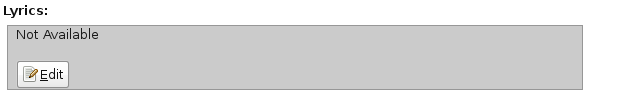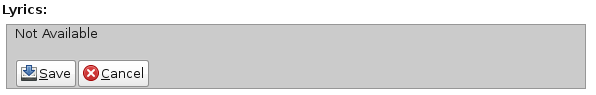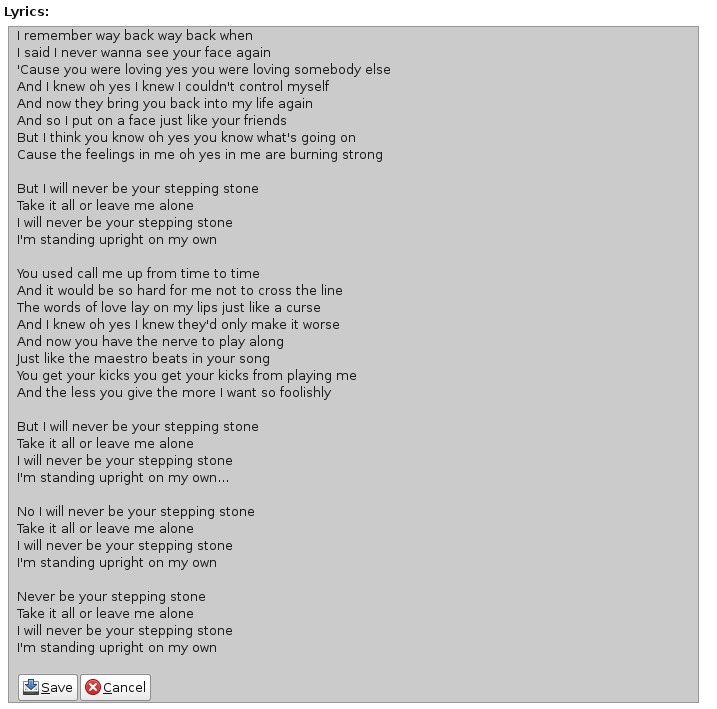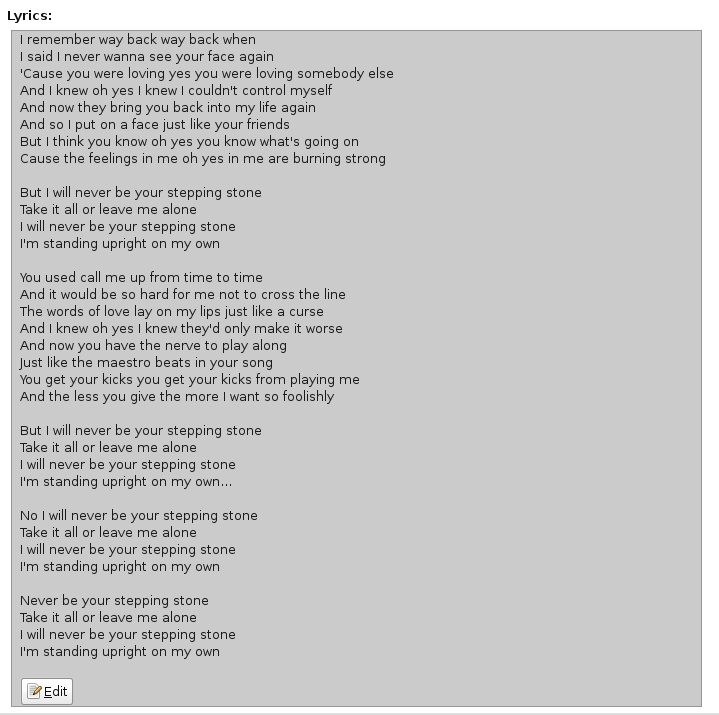Lyric editing in gmpc
Tags
gmpc
I just added this new feature:
1. The lyric
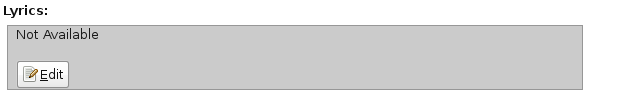
</p>
The lyric is not available, lets enter one
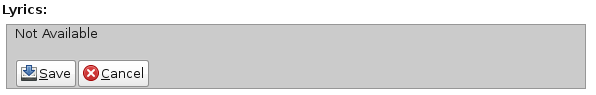
</p>
You can now edit the text above the buttons
3. Enter the lyric
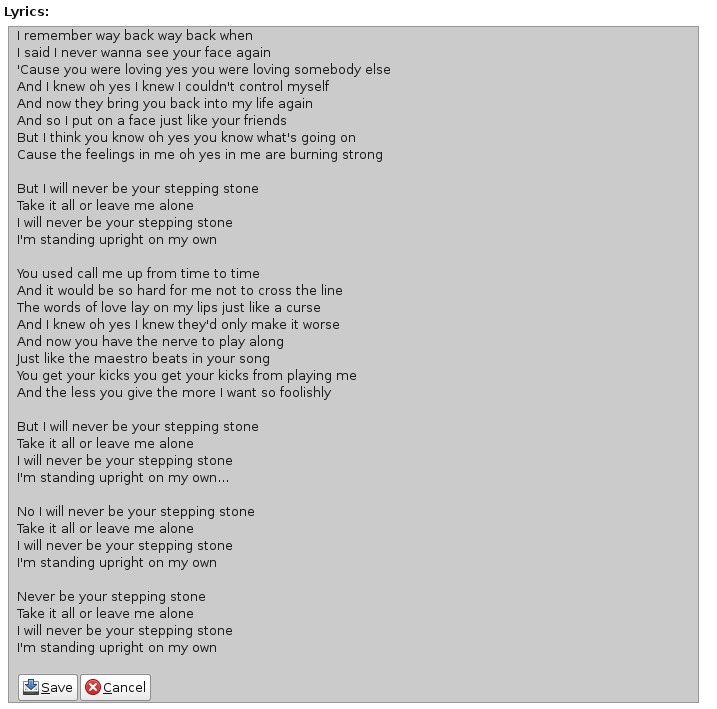
</p>
If you are done editing the text click save
You can undo it at any time by pressing “cancel”
4. Save the lyric
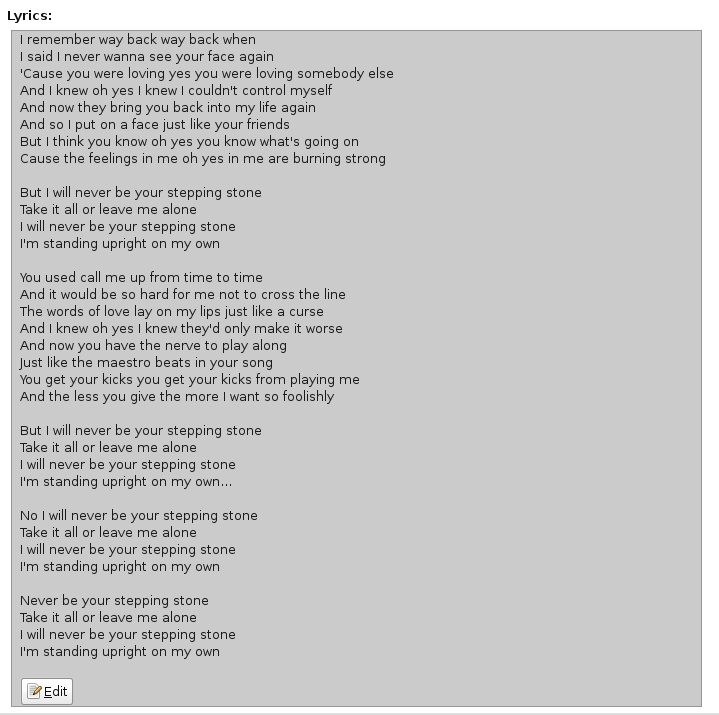
</p>
The lyric will be stored in the previous file, if that is not writable, in the default location
Or as video (slightly outdated) http://random.sarine.nl/gmpc-lyric-edit.ogv